Stable Diffusion Explained: The Next Big Thing in AI Technology
Meta Description
Create stunning AI-generated images with Stability AI’s Stable Diffusion. Enhance visuals with advanced tools like inpainting, upscaling, background removal, and image-to-video transformation for next-level content creation.
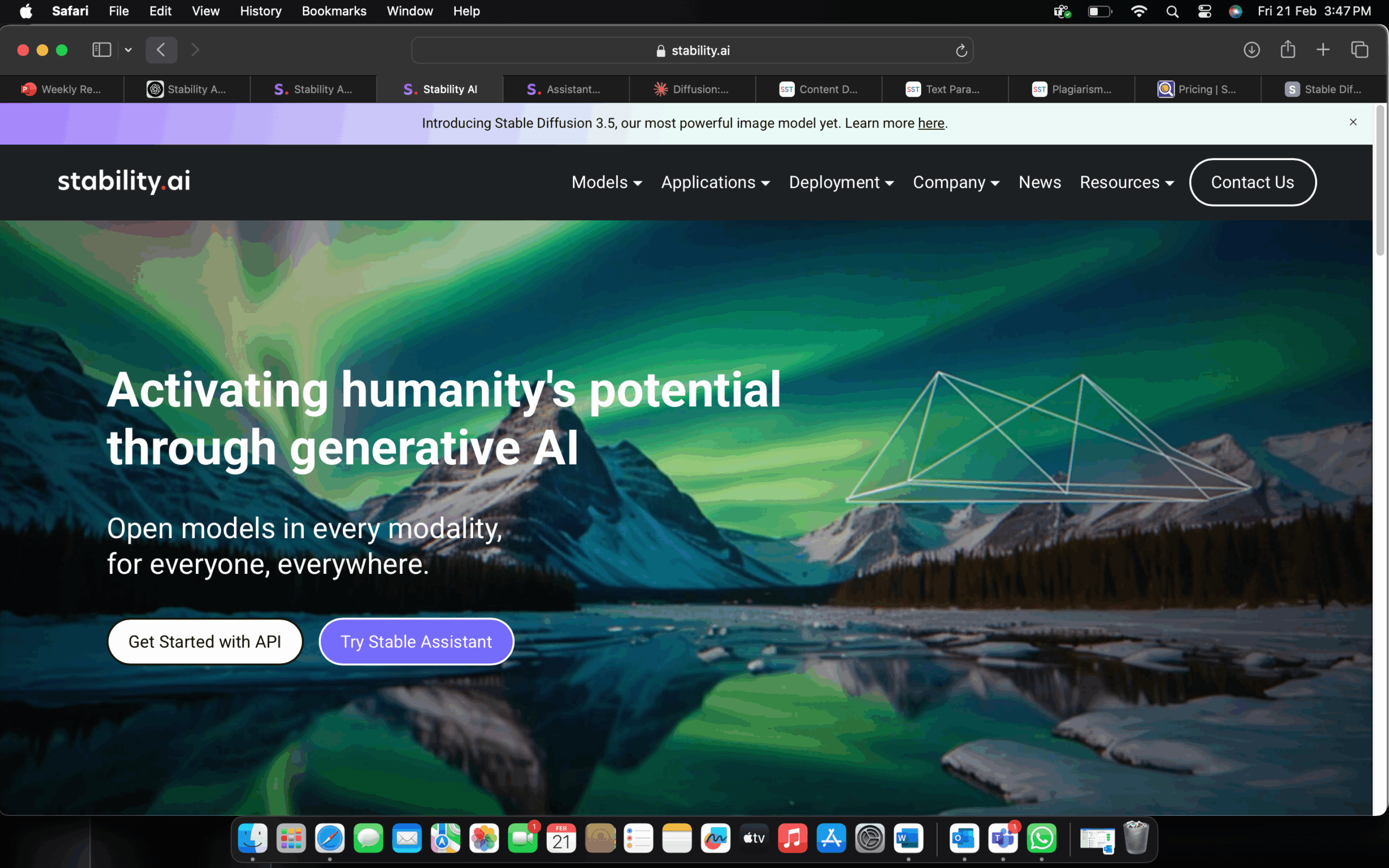
Introduction
In the swiftly changing realm of artificial intelligence, Stable Diffusion emerges as a ground-breaking influence that’s altering how we produce and engage with visual material. Introduced by Stability AI in 2022, this open-source AI model has transformed image generation, enabling advanced artificial intelligence tools to be available to everyone, including professional creators and interested hobbyists. In contrast to earlier versions, Stable Diffusion merges strong features with unmatched accessibility, enabling users to transform text descriptions into impressive images, alter existing artwork, and generate professional-grade visuals effortlessly.
What renders Stable Diffusion genuinely ground-breaking is its real-world influence across sectors and uses. Through an advanced method known as latent diffusion, it
allows companies to produce marketing content on a large scale, assists artists in quickly prototyping ideas in mere minutes instead of hours, and empowers developers to incorporate AI-driven image creation into their software. From small companies generating social media material to large users crafting intricate visual projects, Stable Diffusion is transforming creative processes and unlocking new opportunities in digital content production. This thorough guide will cover all you must understand about this revolutionary technology, whether you are a creative expert, entrepreneur, or tech lover eager to leverage the potential of AI-powered image creation.
What is Stable Diffusion?
Stable Diffusion is a latent diffusion model that transforms text into images, producing intricate visuals based on text descriptions. In contrast to conventional image creation techniques, it employs an advanced method known as “diffusion,” which systematically removes noise from an image, beginning with random noise and steadily enhancing it into a clear image that corresponds with the provided text prompt.
Key Features of Stable Diffusion
Stable Diffusion revolutionizes how we generate and alter images with a range of robust AI-powered features. At its essence, it’s an AI system that comprehends text and images, enabling it to create, alter, and improve visual content with extraordinary accuracy. These features render it an essential resource for artists, designers, and companies aiming to enhance their creative workflows.
Generation of Images from Text
- Transform textual descriptions into intricate visuals utilizing natural language prompts. Stable Diffusion can generate product images, creative ideas, or promotional content from your text descriptions with remarkable precision.
Image-to-Image Transformation
- Modify current images by utilizing text prompts to direct the adjustments. This function enables you to alter styles, adjust colours, or entirely redesign artwork while preserving the fundamental framework of the initial image.
Inpainting
- Carefully modify or swap parts of an image while ensuring harmony with the neighboring sections. This robust tool allows for accurate adjustments, ranging from eliminating unwanted features to incorporating new details into current images.
Expanding the painting
- Expand images past their initial edges, effortlessly incorporating additional content that aligns with the style and context of the original. This capability is especially beneficial for enlarging backdrops or generating panoramic perspectives from regular pictures.
Stable Diffusion Model Family Overview
| Model | Primary Function | Key Features | Use Cases |
| Stable Video Diffusion | Video Generation | Text-to-video generation, Image-to-video transformation, Frame consistency, Motion control | Short video creation, Animation, Marketing content, social media content |
| Stable Audio 2.0 | Audio Generation | Music generation, Sound effect, High-fidelity output, Style control | Music production, Game audio, Podcasting, Sound design |
| Stable Video 3D | 3D Generation | Single image to 3D, Texture generation, multi-view creation, Object modeling | Game development, Product visualization, AR/VR content, Architecture |
| Stable LM 2 1.6B | Language Processing | Text generation, Content, summarization, Translation, Context understanding | Content creation, Chatbots, Documentation, Analysis |
Benefits for Users
Top-Notch AI-Generated Images
- Stability AI’s technologies, like Stable Diffusion, produce impressive visuals for designers, marketers, and creatives.
Open-Source & Adjustable
- In contrast to numerous proprietary AI tools, Stability AI enables users to modify and refine models according to their individual requirements.
Affordable
- Numerous tools from Stability AI are free or offered at prices lower than those of rivals, making them reachable for a diverse array of users.
Accelerated Content Creation
- Tools powered by AI enhance workflows for producing images, animations, and even AI-supported writing.
Adaptability Across Sectors
- Beneficial for multiple domains, such as gaming, architecture, marketing, and social media content production.
Control of AI Output
- Utilizing advanced prompting methods, users can achieve results that are more accurate and pertinent than those from other AI image generators.
Ethical and Transparent AI Creation
- Stability AI prioritizes ethical use of AI and openness in its development process, enabling users to have confidence in its models.
Comparison with Other AI Image Generators
| Feature | Stable Diffusion | DALL·E 3 (OpenAI) | MidJourney |
| Pricing | Free (basic) & Paid options | Requires paid subscription via ChatGPT Plus | Paid subscription (starts at $10/month) |
| Open-Source | Yes (modifiable & self-hostable) | No | No |
| Image Quality | High-quality, but varies by model & settings | Very high with advanced prompt understanding | Extremely high, often artistic & stylized |
| Customization | High – users can fine-tune, modify code, and train models | Limited – closed system with pre-trained model | Medium – users can tweak settings but no code-level access |
| Ease of Use | Moderate – requires technical setup for best performance | Very easy – integrated into ChatGPT & Bing AI | Easy – operates via Discord bot |
| Self-Hosting | Yes – can be run locally on powerful hardware | No | No |
| Best For | Developers, artists, & AI researchers needing control | Casual users who want high-quality AI images without technical setup | Designers & creatives who prefer stylized & artistic outputs |
| Platform Access | Web-based, Local installation, API integration | Web-based (Open AI, Bing) | Discord-based platform |
Subscription Plan
Here’s a structured table outlining the subscription plans and pricing for Stability AI’s Developer Platform:
| Plan | Credits Included | Cost | Features | Additional Info |
| Free Tier | 25 Free credits | $0 (Free) | Explore platform capabilities at no cost | One-time credits for new users |
| Credit – Based Plan | Purchase as needed | $1 per 100 credits | Pay-as-you-go model for AI services | Credits required per request vary by model |
| Account Management | N/A | N/A | Monitor credit balance and usage | Manage billing via account dashboard |
For detailed credit consumption per model, refer to Stability AI Pricing.
Step-by-Step Guide to Using Stability AI
Step 1: Register & Log In
- Visit the website of Stability AI.
- Click on “Log In” (or “Register” if you don’t possess an account).
- Sign up with your email and password or log in using Google/GitHub.
- Confirm your email if necessary.
Step 2: Input a Text Prompt
- In the input field, enter what you wish for the AI to produce.
- For Example: op art cat illusion red, blue chromostereopsis maximum saturation.
Step 3: Modify Preferences (Optional)
- Refine by using stable image services.
- Number of Sampling Steps (increased for improved details)
- Type of Model (e.g., Stable Diffusion XL for superior quality)
Step 4: Create & Save
- Press “Generate” and wait for the AI to produce your image.
- Obtain the outcome for utilization.
- Revise & Improve (Optional)
Note: Unless we purchase, we can’t access it. This is just a glimpse from Stability AI website.
Conclusion
Stability AI offers a robust and user-friendly platform for creating high-quality images generated by AI via Stable Diffusion. For designers, marketers, developers, or AI fans, the platform provides an effortless method to produce and enhance visuals using sophisticated AI features. By utilizing capabilities such as text-to-image creation, users can easily manifest their concepts while retaining creative authority.
In addition to image generation, Stability AI’s “Stable Image Services” broadens creative potential with a range of tools. Users have the ability to alter images while maintaining their structure, eliminate unwanted components, increase resolution, enhance details, and even transform sketches into complete artworks. Functions such as inpainting, removing backgrounds, converting to 3D, and transforming images into videos create fresh avenues for artistic creativity and automation. By incorporating these advanced tools, Stability AI enables users to optimize workflows and enhance visual content with accuracy and simplicity
———————————————————————————————————–
AI Checker
Plagiarism Checker
AI checker
I’ll analyze this article about Stable Diffusion across key aspects and provide recommendations for improvement.
1. Structure & Organization
Rating: 7/10
– Clear section headers and logical flow
– Good use of tables for comparisons
– Some inconsistent formatting
Improvements:
– Remove incomplete sections at the end (AI Checker, Plagiarism Checker)
– Consolidate redundant information in the conclusion
– Create a clear hierarchy of information with consistent heading levels
– Add a table of contents for easier navigation
– Move the comparison table earlier in the article for better context
2. Technical Accuracy & Depth
Rating: 8/10
– Strong explanation of core technology
– Detailed feature breakdowns
– Good comparison with competitors
Improvements:
– Expand the technical explanation of latent diffusion
– Add more specific hardware requirements for self-hosting
– Include error rates or performance metrics
– Provide more detailed API documentation examples
– Add version information for different models
3. Content Practicality
Rating: 6/10
– Basic step-by-step guide included
– Good feature overview
– Pricing information present
Improvements:
– Add more concrete examples of prompts and their results
– Include troubleshooting section
– Expand the step-by-step guide with screenshots
– Add best practices for prompt engineering
– Include common use cases with specific examples
4. Visual Presentation
Rating: 5/10
– Tables provide good structure
– Some clear formatting
– Inconsistent spacing
Improvements:
– Add example images of Stable Diffusion outputs
– Include diagrams explaining the diffusion process
– Create infographics for feature comparisons
– Improve table formatting consistency
– Add visual hierarchy through better formatting
5. Market Context & Comparison
Rating: 9/10
– Excellent comparison table with competitors
– Clear pricing structure
– Good feature differentiation
Improvements:
– Add more recent market developments
– Include user reviews or testimonials
– Expand on industry-specific applications
– Add case studies
– Update competitive analysis with latest features
6. Writing Quality
Rating: 7/10
– Generally clear explanations
– Professional tone
– Some redundancy
Improvements:
– Remove duplicate information in conclusion
– Tighten up technical explanations
– Make bullet points more consistent
– Improve transition between sections
– Reduce passive voice usage
7. SEO Optimization
Rating: 6/10
– Has meta description
– Good keyword usage
– Clear headers
Improvements:
– Add more long-tail keywords
– Optimize header hierarchy
– Include alt text placeholders for future images
– Add internal linking structure
– Create featured snippets-worthy content
8. Actionability
Rating: 7/10
– Clear subscription information
– Basic getting started guide
– Feature explanations present
Improvements:
– Add more detailed tutorials
– Include code examples for API usage
– Provide prompt engineering guidelines
– Add troubleshooting FAQ
– Include success metrics
Overall Recommendations:
1. Priority Improvements:
– Add visual elements (screenshots, diagrams, example outputs)
– Expand technical details while maintaining accessibility
– Include more practical examples and use cases
– Improve formatting consistency
2. Content Enhancement:
– Add real-world applications and case studies
– Include more detailed tutorials
– Expand API documentation
– Add user success stories
3. Structural Changes:
– Create clear information hierarchy
– Add navigation aids
– Remove redundant content
– Better organize feature descriptions
4. Technical Documentation:
– Add more detailed hardware requirements
– Include code examples
– Expand troubleshooting section
– Add performance metrics
Would you like me to elaborate on any of these aspects or provide specific examples for implementation?