*From Good to Great: How Wordtune Can Enhance Your Writing
Meta Description
Discover Wordtune, an AI writing assistant that refines meaning, enhances clarity, and preserves your voice for better communication across all writing styles.
Introduction
In our digital-centric era, the importance of effective written communication is at an all-time high. Whether you’re composing a significant email for a client, developing a college application essay, or generating content for your business, the caliber of your writing can greatly influence your achievement versus mediocrity. This is where Wordtune comes in, an AI-driven writing assistant aimed at transforming your writing from satisfactory to exceptional. Unlike simple grammar checkers or spell-checking tools, Wordtune embodies a more advanced class of writing enhancement technology that comprehends context, meaning, and style. It goes beyond merely correcting mistakes—it assists you in discovering improved methods to articulate your thoughts while preserving your unique voice. This article delves into the functionality of Wordtune, its primary features, practical uses in various writing contexts, and how it stacks up against other writing tools available in the market.
What is Wordtune?
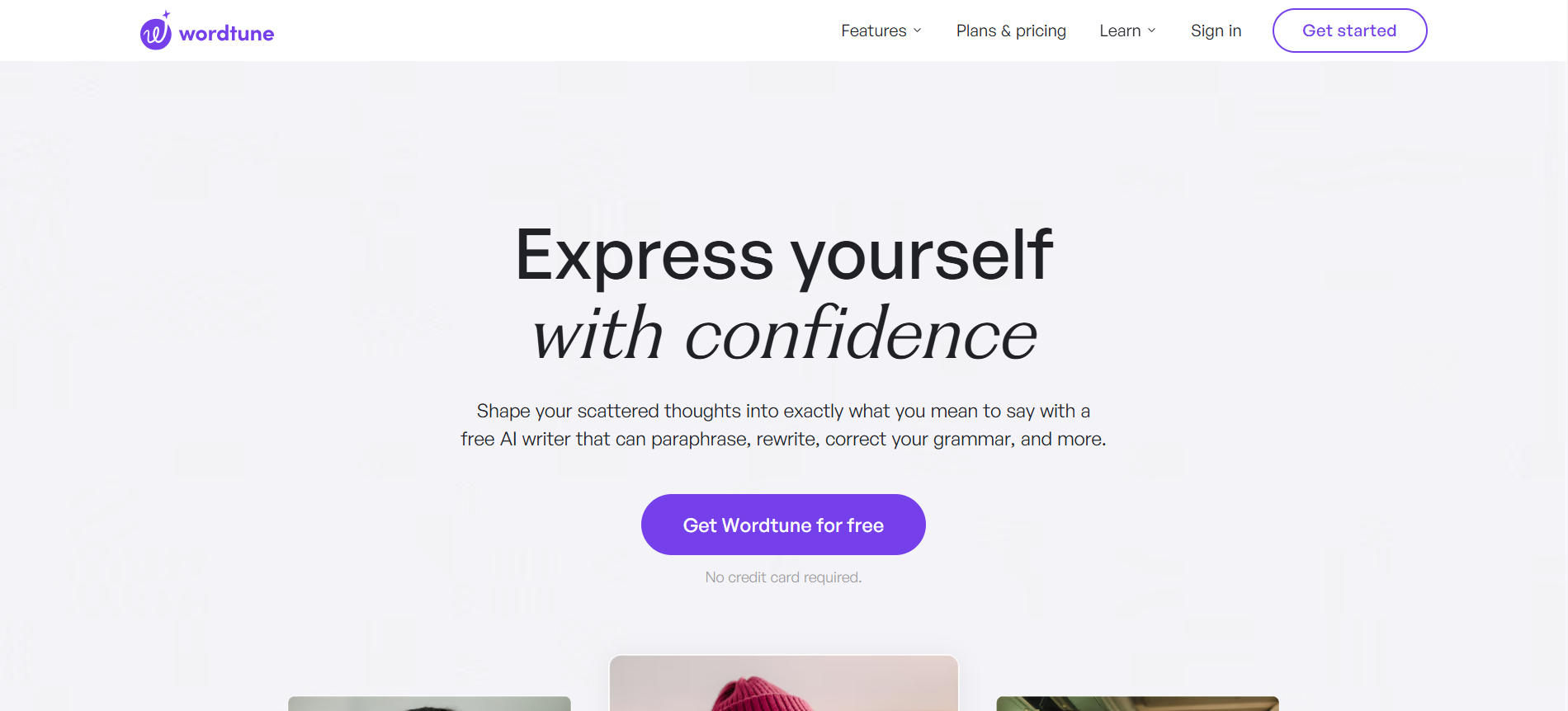
Wordtune is a writing assistant powered by AI, created by AI21 Labs. The company was founded by experts in artificial intelligence, including Yoav Shoham, a former professor at Stanford University, and it launched Wordtune with the goal of enhancing human intelligence through advanced language AI. At its foundation, Wordtune employs natural language processing (NLP) technology to grasp the meaning of your words and propose enhancements while keeping your intended message intact.
Unlike conventional grammar checkers that merely pinpoint mistakes, Wordtune actually interprets and understands your text. It has the capability to rephrase sentences to enhance clarity, engagement, or suitability for situations—always while preserving the original intent. The tool integrates effortlessly with widely used platforms such as Google Docs, Gmail, and social media applications, making it available wherever you write online.
Key Features of Wordtune
1. Paraphrase
One of the most notable features of Wordtune is its ability to paraphrase with a single click. Whether crafting articles, essays, emails, or other written content, Wordtune can quickly create alternative expressions for your ideas. This function proves especially beneficial when you want to:
- Avoid plagiarism by rewording source content while keeping the original essence.
- Revitalize repetitive parts in longer texts.
- Tailor existing material for various audiences or platforms.
- Simplify complex concepts without compromising their foundation.
The paraphrasing tool comprehends context and meaning, ensuring that the revised material stays coherent and relevant to your overall message.
2. Rewrite
Expanding on its paraphrasing capabilities, Wordtune’s rewrite feature enables instant transformation of emails, articles, messages, and more at the click of a button. Unlike basic synonym replacement tools, Wordtune’s rewriting function considers:
- The overall context of your document.
- Your desired tone and style.
- The specific audience you’re addressing.
- The intended purpose of your communication.
This results in rewrites that feel authentic and intentional rather than robotic. You can generate several rewrite options for the same text, helping you select the version that aligns best with your vision.
3. Read and Summarize
In today’s information-laden world, the ability to quickly identify key points from lengthy materials is crucial. Wordtune’s Read and Summarize feature enhances your efficiency by:
- Condensing lengthy articles into easy-to-digest summaries.
- Extracting main points from academic papers or research documents.
- Providing brief overviews of video content through transcript analysis.
- Highlighting the most relevant information tailored to your specific interests.
This feature significantly saves time for researchers, students, professionals, and anyone facing information overload. The summaries preserve essential meanings and critical details while omitting unnecessary content.
4. AI Writing
Wordtune goes further than refining existing content with its AI writing capabilities. This feature assists users in generating original, context-specific copy for various needs:
- Inspiring creative content ideas when you’re experiencing writer’s block.
- Crafting well-organized first drafts for further refinement.
- Developing content in particular styles or formats based on your needs.
- Creating variations of existing material for diverse platforms or audiences.
Unlike generic AI content generators, Wordtune’s writing feature considers your unique context, preferences, and existing work, resulting in more tailored and relevant outcomes.
5. Grammar Checker
Although Wordtune excels at enhancing your writing beyond mere corrections, it also includes a comprehensive grammar checker that:
- Quickly identifies and rectifies spelling mistakes throughout your document.
- Highlights grammatical errors like subject-verb agreement issues.
- Recommends punctuation enhancements for improved clarity.
- Pinpoints awkward phrasing or inappropriate word choices.
The grammar checker works seamlessly alongside Wordtune’s advanced features, ensuring your writing is not only expressive and impactful but also technically sound.
6. Tone Adjustment
Wordtune’s tone adjustment feature allows you to adapt your writing to fit different contexts and audiences. Whether you need to present a more formal tone for a business proposal, a more casual style for a blog entry, or a more scholarly tone for a research paper, Wordtune can modify your text accordingly. This guarantees that your writing resonates with the intended audience while preserving your authentic voice.
7. Length Control
At times, conciseness is key, while other scenarios require more detailed explanations. Wordtune gives you the option to either lengthen or shorten sentences with just one click. Need to adhere to strict word limits? Utilize the “Shorten” feature. Looking to elaborate on a critical point? The “Expand” option adds relevant details while preserving coherence.
8. Wordtune Read
A relatively new addition, Wordtune Read, assists users in grasping complex text by summarizing long articles or documents. This tool is invaluable for researchers, students, or busy professionals who need to swiftly extract key information from dense material.
How Wordtune Enhances Your Writing
- Transforming Drafts into Refined Text
Writing involves refining ideas over time. Wordtune assists in the revision stage by recommending improved phrasing and enhancing tone while preserving your original intent. Whether you’re crafting an email or an article, it ensures your message is both clear and impactful.
- Conquering Writer’s Block
Finding yourself unable to write? Wordtune provides alternative phrases to help spark creativity. Its AI writing feature can even create content from minimal input, aiding you in building a solid foundation rather than grappling with how to begin.
- Gaining Knowledge Through Recommendations
Regularly utilizing Wordtune enhances your writing abilities. By presenting you with different sentence structures and clearer wording, it naturally aids you in becoming a more proficient writer—even when the tool isn’t in use.
Wordtune for Various Writing Requirements
Academic Writing
Students and researchers can clarify intricate explanations, uphold a formal tone, and produce engaging, diverse content. Wordtune also assists in summarizing research papers, making information easier to understand.
Business Communication
Effective and clear writing is essential in professional environments. Wordtune enhances customer interactions, streamlines reports, improves sales and marketing text, and facilitates the creation of polished emails efficiently.
Creative Writing
Authors can refine dialogue, enrich descriptions, and eliminate repetitive phrasing. Wordtune also encourages fresh ideas, helping to overcome creative hurdles and make content more captivating.
Comparing Wordtune with Other Writing Tools
Let’s explore Wordtune’s features and capabilities in comparison to other well-known choices to see how it differs from the crowded field of writing assistance tools:
| Features | Wordtune | Grammarly / ProWritingAid | ChatGPT | Quillbot |
| Core Function | AI-powered rewriting and tone refinement | Grammar, punctuation, and readability checks | AI-generated content creation | Paraphrasing and summarization |
| Grammar & Spelling | Basic corrections included | Advanced grammar and spell check | Limited grammar focus | Basic grammar check |
| Rewriting & Tone Adjustment | Strong, meaning-driven rewrites | Basic rewording suggestions | Can rewrite but may alter meaning | Paraphrases sentences with multiple modes |
| Creativity & Idea Generation | Helps refine existing content | Focuses on correctness, not creativity | Generates original content from scratch | Limited; focuses on rewording |
| Summarization | Extracts key points from long texts | Limited summarization features | Can summarize but may lack precision | Dedicated summarization tool |
| Best For | Enhancing clarity, tone, and engagement | Ensuring correctness and readability | Generating new content ideas | Rewording and condensing text |
Subscription Plans
| Features | Free | Premium | Premium for Teams |
| Price | $0 | $9.99/month or $119.88/year | Contact Sales |
| Rewrites | 10 per day | Unlimited | Unlimited |
| Writing Styles | Limited | All styles (Casual, Formal, Short, Expanded) | All styles |
| Platform Compatibility | Limited | Works everywhere online | works everywhere online |
| Sentence Suggestions | Basic | Complete sentences | Complete sentences |
| Support | Basic | Premium Support | Premium Support |
| Team Features | None | None | Centralized billing, Team management dashboard, Volume discounts |
| Best For | Occasional users | Individual writers, professionals | Teams, organizations, businesses |
Step-by-Step Guide to Rewriting with Wordtune
Follow these six steps to rephrase emails, modify academic texts, prevent plagiarism, or even refine text messages.
Step 1: Sign up for Wordtune (it’s free)
Step 2: Create or insert your text
Step3: Select the text you wish to rephrase and Click “Rewrite”
Step 4: Select a suggested rewording and choose the tone and/or length that you prefer
Limitations of Wordtune
Wordtune provides impressive rewriting features but has several limitations, such as language constraints, character limits in the free version, and occasional difficulty with context.
- Only compatible with English text
- The free version imposes strict limits on words and characters
- It cannot ensure factual accuracy or contextual relevance
- Fewer language style options are available compared to professional editing
- AI-generated suggestions might not align with the human writer’s intent or tone
- It struggles to effectively manage complex or specialized terminology
- No offline capabilities; an internet connection is required
- There are privacy concerns related to text processing on external servers
- It may have difficulty with cultural nuances or highly creative writing
The Technology Behind Wordtune
Wordtune utilizes natural language processing (NLP) and machine learning technologies, particularly large language models (LLMs) akin to GPT. The system examines the submitted text for its semantic significance, then produces alternative expressions while maintaining the essential message. It employs deep learning methods to comprehend context and offer enhancements based on extensive training datasets of human writing.
The platform merges neural networks for language comprehension with specific algorithms for text transformation, facilitating features such as sentence rewriting, tone alteration, and length adjustment.
Conclusion
Wordtune signifies a considerable leap forward in writing technology by prioritizing the enhancement of meaning and effectiveness over mere grammar correction. This focus aids writers in various settings—from students developing academic papers to professionals formulating business communications, and even creative writers facing writer’s block—in achieving their communication objectives more efficiently while preserving their unique voice in a world increasingly reliant on text.
The true benefit of Wordtune is its function as a collaborative ally that broadens possibilities without usurping control from the writer. When utilized with care, it acts as a transformative resource that can elevate writing from satisfactory to outstanding, providing substantial benefits while ensuring that the final output remains distinctly personal. As written communication continues to grow in significance, tools like Wordtune offer essential support without sacrificing individual expression.
——————————————————————————————————————————-
AI Checker
Plagiarism Checker
AI review
I’ll analyze this comprehensive article about Wordtune across key aspects and provide specific recommendations for improvement.
1. Structure & Organization
Rating: 8/10
– Clear logical flow from introduction to conclusion
– Well-organized sections with distinct headers
– Good use of feature breakdowns
Improvements:
– Move the meta description into the content strategy section
– Consider grouping related features (e.g., combine Paraphrase and Rewrite sections)
– Remove the incomplete sections at the end (AI Checker, Plagiarism Checker)
– Add a table of contents for easier navigation
2. Content Depth
Rating: 9/10
– Excellent feature coverage
– Detailed explanations of functionality
– Good inclusion of practical applications
– Strong comparison table
Improvements:
– Add more real-world examples of rewritten text
– Include user testimonials or case studies
– Expand the “Technology Behind Wordtune” section with more technical details
– Add metrics or statistics about improvement in writing quality
3. Writing Style & Clarity
Rating: 7/10
– Generally clear and professional tone
– Some redundancy between sections
– Occasional overly complex sentences
Improvements:
– Reduce repetition between Paraphrase and Rewrite sections
– Simplify some technical explanations
– Make bullet points more consistent in structure
– Tighten up introductory paragraphs
4. Visual Presentation
Rating: 6/10
– Good use of bullet points and lists
– Clear section headers
– Comparison table is helpful
Improvements:
– Add screenshots of the interface
– Include more white space between sections
– Create infographics for key features
– Use icons or visual markers for different types of content
5. Technical Accuracy
Rating: 8/10
– Accurate description of AI technology
– Clear feature explanations
– Detailed pricing information
Improvements:
– Update technical specifications if outdated
– Add system requirements
– Include compatibility information
– Specify API availability
6. Actionability & User Guidance
Rating: 7/10
– Good step-by-step guide section
– Clear subscription information
– Practical use cases provided
Improvements:
– Add troubleshooting section
– Include best practices for each feature
– Provide more specific examples for each writing type
– Add quick-start guides for different user types
7. Marketing Effectiveness
Rating: 8/10
– Strong value proposition
– Clear feature differentiation
– Good competitive analysis
Improvements:
– Add more compelling call-to-actions
– Include ROI examples for business users
– Add customer success stories
– Strengthen unique selling propositions
8. SEO Optimization
Rating: 6/10
– Has meta description
– Good use of headers
– Keyword-rich content
Improvements:
– Add internal linking structure
– Optimize header hierarchy
– Include alt text for future images
– Add more long-tail keyword variations
Overall Recommendations:
1. Content Organization:
– Create a clear hierarchy of information
– Add navigation aids
– Remove incomplete sections
– Consolidate redundant information
2. Enhancement Priorities:
– Add visual elements
– Include more concrete examples
– Strengthen the technical section
– Add user success stories
3. User Experience:
– Improve scanability
– Add quick reference guides
– Include more actionable tips
– Create user-specific pathways
4. Marketing Aspects:
– Strengthen calls-to-action
– Add more proof points
– Include performance metrics
– Enhance competitive differentiation
The article provides a solid foundation but could benefit from more visual elements, concrete examples, and user-focused content. Would you like me to elaborate on any of these aspects or provide specific examples for implementation?